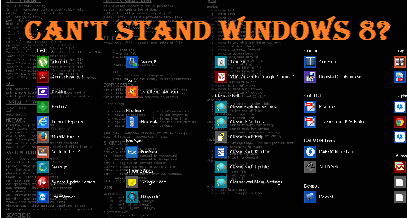
So, you upgraded to windows 8 and you lost all your programs and you hate the start screen?
Well, we can fix that in less than ten minutes!
-
Get back the start menu with [Classic Shell] (http://www.classicshell.net/) You can disable the start screen, tweak the finder menu (windows explorer) and a lot else!
-
Linux can download programs from the command line with apt-get. Well, so can Windows! It’s called chocolatey. Check out the site here, or just open a command prompt (windows + R, type “cmd”, OR windows key (to search) and type cmd) and paste this code
@powershell -NoProfile -ExecutionPolicy unrestricted -Command “iex ((new-object net.webclient).DownloadString(‘https://chocolatey.org/install.ps1’))” && SET PATH=%PATH%;%systemdrive%\chocolatey\bin
-
Install all the software you might be missing with chocolatey! (from the command prompt:)
cinst git.install cinst notepadplusplus.install cinst GoogleChrome cinst Firefox cinst flashplayerplugin cinst vlc cinst adobereader cinst R.Studioi cinst python2etc. Find more programs in this list of packages
-
My old compression software didn’t work so I downloaded [Pzip] (http://peazip.sourceforge.net/)
-
If you want to code, get a great console and everything else up and running with this great guide by Scotch.io
Please let me know if you have any suggestions!